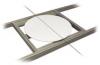| TurnTable | Navigation | |||||||||||
TurnTable
Our FoamShaper-controlled, fully-computerized TurnTable is an optional device available for all our foam cutters. The high quality stepper motor fixed to a state-of-the-art planetary transmission turns your material while it's being tooled by either the straight, resistant hot wire or the optional ShapeWire. The TurnTable allows the operator to produce all kinds of 3D shapes, both symmetrical (e.g. sphere, columns) and asymmetrical (e.g. spray bottle, car, etc.).
Available cutting modes:
1. Symmetrical shapes (spheres, columns, base caps, etc.)
1.1. TurnTable + HotWire
The operator prepares a single silhouette view of the required object. Once it's loaded into FoamShaper, the operator sets the required number of facets (e.g. four for a four-sided column, thirty for a smooth sphere, etc.). FoamShaper automatically determines the TurnTable rotations and starts cutting. After each step the HotWire stops and the material rotates (optionally the material may be rotating while the HotWire is cutting, in which case the operator only needs to specify the required rotation; the result is a twisted object). The steps are repeated the number of times equal to the number of facets the operator had set. It is a fully automated process: once the material is placed on the TurnTable, the file loaded and number of facets determined, the foam cutter does everything else and delivers your final product in no time.
1.2. TurnTable + ShapeWire
For this process, the operator pre-bends a piece of 1 mm thick ShapeWire. Once ready and mounted on the ShapeWire Bar, the operator prepares a simple tool-path type of file which tells the cutter where the ShapeWire is to enter and exit the material. Possibilities are endless as this process allows the operator to cut a groove column, a spiral column, a base cap, etc.
2. Asymmetrical shapes (a car, a plug, a spray bottle, etc.)
The operator prepares a number of silhouette views of the required object equal to the number of sides the final shape should have. In the case of the plug shown below, only four drawings are required. For more complicated shapes (see the car below), the number of drawings naturally increases. Once the drawings are ready and loaded into FoamShaper, all the operator has to do is to select the Serial Cut mode. The cutter will cut each of the drawings one by one, rotating the material as required. It is a fully computerized process, the most time-consuming part being the drawing preparation (which can be facilitated by the use of digital camera pictures and outline generating software, or a 3D scaner).
Photos & Diagrams (click to enlarge):
|
» Introduction» Process Animations» Process Diagrams» FoamShaper software» Photo Gallery» VIDEOS - new!» Applications» Cutting Wire» Foam» Available Models» Accessories• TurnTable» Lathe» ShapeWire Tool» DoubleWire» PneumaticTension» TitaniumWire» Ind Axis Control» Machine AutoSelector» Warranty» New! Ind Axis Control» New! Arch Cutter |